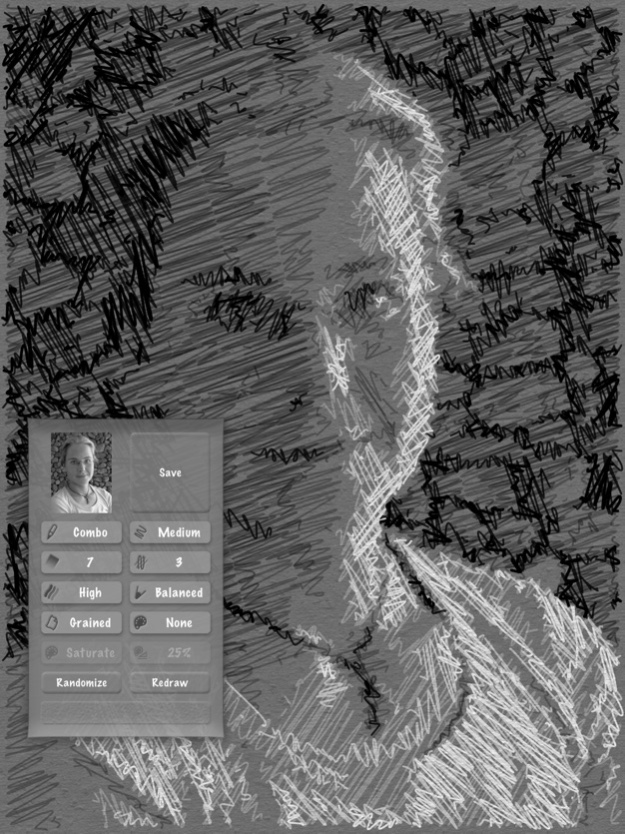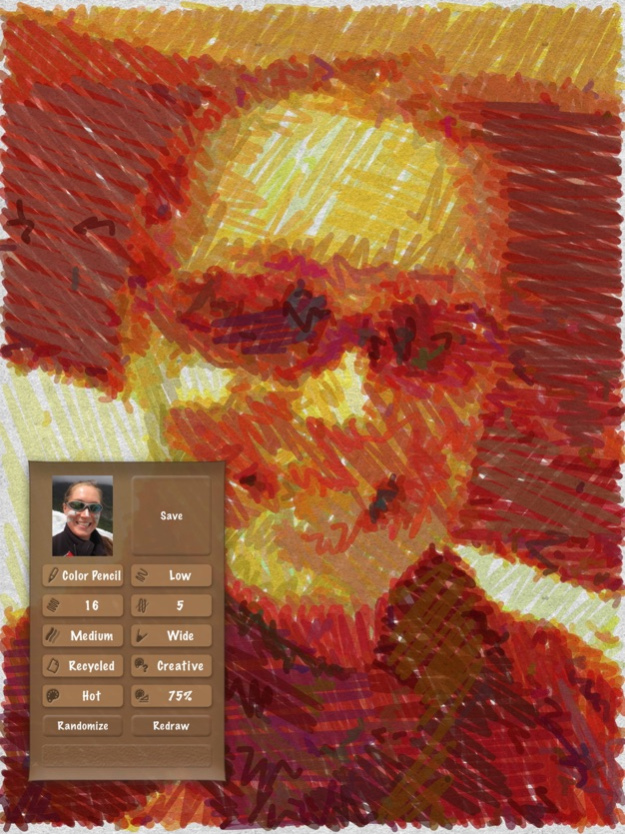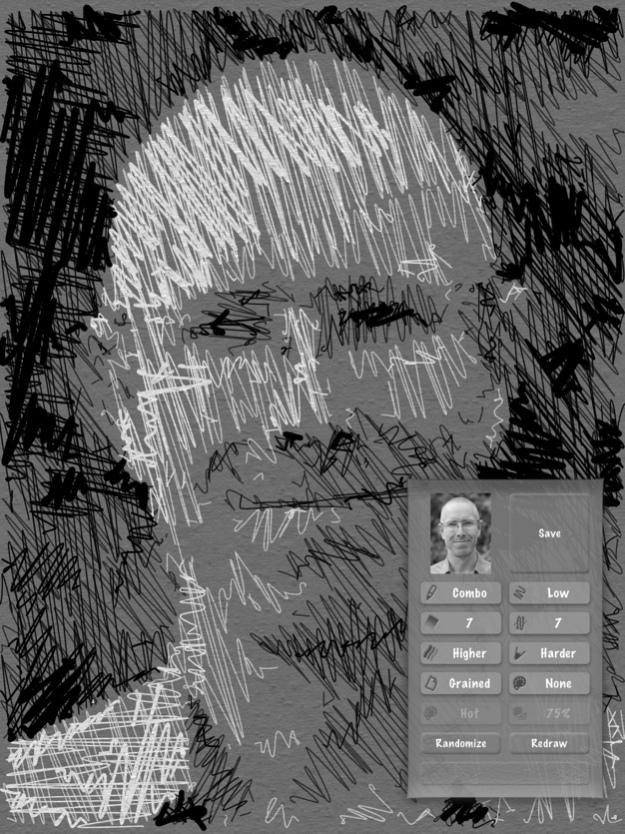SketchMee 4.7
Continue to app
Paid Version
Publisher Description
The photo-to-sketch app that stands out from the rest! SketchMee analyses, interprets and redraws your photo from scratch, instead of the simple edge filtering other apps do.
New York Times sums it up: "This app turns your photos into pencil sketches of remarkable quality."
Long time feature under "Staff Favorites / Impress Your Friends" in the US App Store.
Just pick an image from your photo library, and watch it being sketched into a beautiful piece of art. Have endless fun playing around with settings, exploring a vast world of art possibilities.
Extremely easy to use. A handful of simple but powerful controls make you the artist in charge, enabling a wide range of different sketch art styles.
Unparalleled art quality. Not even desktop computer programs come close.
Save your creations in 4K resolution.
Zoom as deep as you like into the finished sketches to inspect the strokes. Your art will appear perfectly sharp at any zoom level. This is because sketches are built using vector curves, not from blocky pixel data.
Oct 3, 2019
Version 4.7
- Powerful PDF vector export!
- Updated for iOS 13.
- Fixed a bug that could cause too low image quality when saving as JPEG.
About SketchMee
SketchMee is a paid app for iOS published in the Screen Capture list of apps, part of Graphic Apps.
The company that develops SketchMee is Studio Mee. The latest version released by its developer is 4.7.
To install SketchMee on your iOS device, just click the green Continue To App button above to start the installation process. The app is listed on our website since 2019-10-03 and was downloaded 6 times. We have already checked if the download link is safe, however for your own protection we recommend that you scan the downloaded app with your antivirus. Your antivirus may detect the SketchMee as malware if the download link is broken.
How to install SketchMee on your iOS device:
- Click on the Continue To App button on our website. This will redirect you to the App Store.
- Once the SketchMee is shown in the iTunes listing of your iOS device, you can start its download and installation. Tap on the GET button to the right of the app to start downloading it.
- If you are not logged-in the iOS appstore app, you'll be prompted for your your Apple ID and/or password.
- After SketchMee is downloaded, you'll see an INSTALL button to the right. Tap on it to start the actual installation of the iOS app.
- Once installation is finished you can tap on the OPEN button to start it. Its icon will also be added to your device home screen.